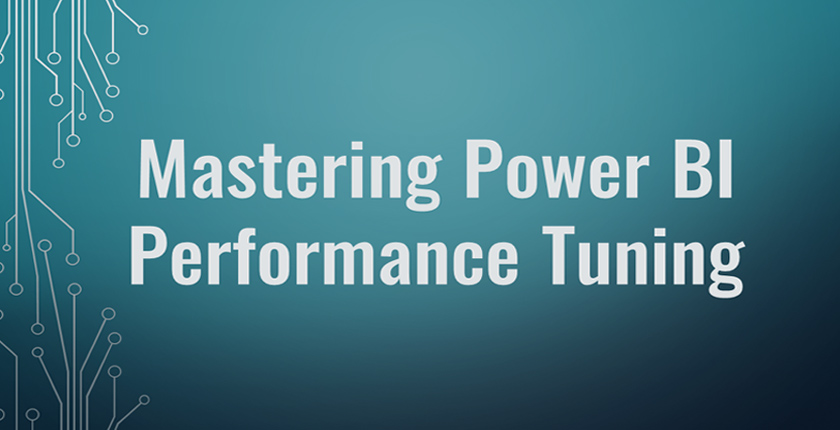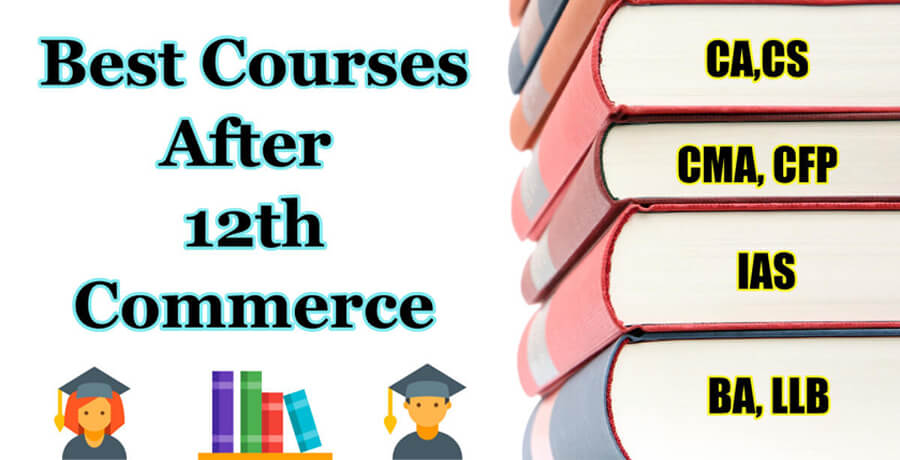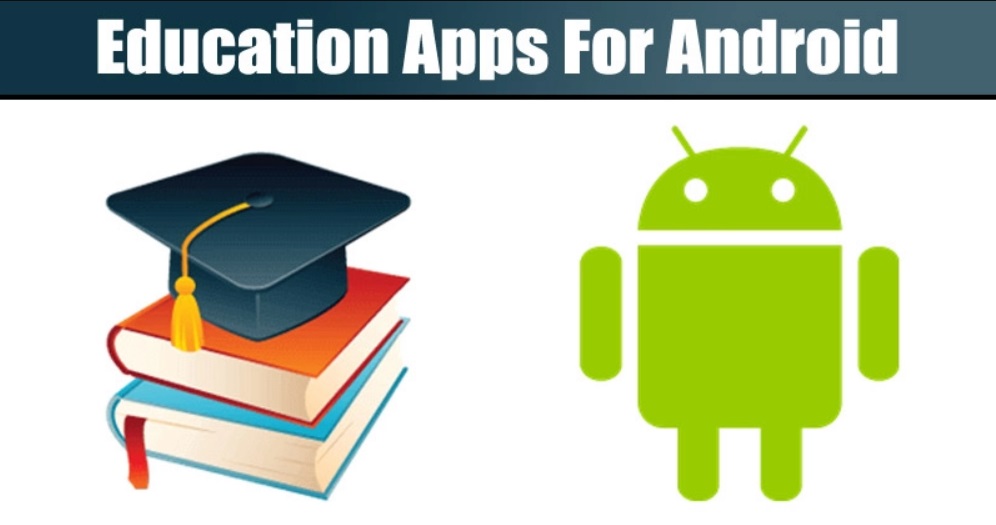Introduction to Power BI
Power BI is a business analytics solution that provides interactive visualizations and business intelligence capabilities. It enables users to create reports, dashboards, and data models with intuitive drag-and-drop features. Power BI also allows users to connect to various data sources, including Excel spreadsheets, SQL Server databases, and cloud-based platforms like Salesforce.
One of the key advantages of Power BI is its ability to handle big data sets. With its robust processing engine and advanced algorithms, it can analyze large volumes of data quickly and efficiently. Users can also perform complex calculations using DAX (Data Analysis Expressions) language.
Power BI offers several powerful visualization tools that enable users to present their data in compelling ways. These include charts, graphs, gauges, maps, and tables. Users can customize these visualizations to suit their specific needs or use pre-built templates for quick analysis. Overall, Power BI is a powerful tool for businesses looking to gain insight into their operations and make better decisions based on data-driven insights.
Data Preparation and Modeling
Data preparation and modeling are two crucial steps in the process of data analysis. Data preparation involves cleaning and transforming raw data into a format that is suitable for analysis. This process includes removing duplicates, dealing with missing values, and formatting data types. It is important to ensure the accuracy and completeness of the data before proceeding with modeling.
Modeling involves creating relationships between different sets of data in order to gain insights and make predictions. Power BI offers various tools for defining these relationships, including creating calculated columns, measures, tables, and hierarchies. These models can be simple or complex depending on the needs of the business or organization.
When preparing and modeling data in Power BI, it is important to keep in mind the end goal of the analysis. The model should be designed to answer specific questions or provide insights into certain areas of interest. By mastering these skills, users can unlock the full potential of Power BI as a powerful tool for business intelligence and analytics.
Also Read: Top 10 Android Apps for Education
Building Visualizations
When it comes to building visualizations in Power BI, there are a few key steps you need to follow in order to ensure that your data is presented in the most effective and engaging way possible. First, you’ll want to start by selecting the right visualization type for your data. This might include charts, graphs, tables or maps depending on the nature of your data and what story you’re trying to tell.
Once you’ve selected your visualization type, you should focus on customizing it as much as possible. This might include adjusting colors and fonts, adding annotations or captions, or even incorporating interactive elements like filters and drilldowns. The goal here is to make sure that your visualization accurately represents your data while also being visually appealing and easy for viewers to understand.
Finally, it’s important to remember that building effective visualizations isn’t just about creating pretty pictures – it’s also about using those pictures to drive actionable insights. That means paying close attention to how viewers interact with your visualizations and using that feedback to refine them over time. With practice and attention-to-detail, anyone can master the art of building compelling Power BI visualizations that truly deliver results.Take your Career Next level with Our PeopleSoft Admin Training.
Designing Interactive Dashboards
Designing interactive dashboards is an essential skill for data analysts and business intelligence professionals. Interactive dashboards allow users to visualize complex data sets, identify trends, and make informed decisions. In order to design effective interactive dashboards, it is important to understand the needs of the end-users and identify key performance indicators (KPIs) that are relevant to their roles.
One approach to designing interactive dashboards is to start with a clear objective or question that the dashboard should answer. This may involve conducting user research or reviewing existing reports and analytics. Once the objective has been defined, designers can begin selecting appropriate visualizations and arranging them on the dashboard in a logical and intuitive manner.
Another important consideration when designing interactive dashboards is usability. The dashboard should be easy to navigate, with clear labels and instructions for using filters or interacting with different data points. Designers should also consider accessibility requirements, such as providing alternative text for images or ensuring compatibility across different devices and browsers. By following these best practices, designers can create effective interactive dashboards that empower users with actionable insights.
Also Read: How Can an SEO Company Help Your Business?
Advanced Power BI Techniques
In the realm of data visualization and business intelligence, Power BI has become a widely popular tool for creating insightful reports and dashboards. But beyond the basics lies a world of advanced techniques that can take your Power BI skills to the next level. One such technique is utilizing custom visuals to create unique and interactive visualizations that go beyond what is offered out-of-the-box with Power BI. Another advanced technique involves leveraging DAX (Data Analysis Expressions) formulas to create complex calculations and measures that can provide deeper insights into your data.
Additionally, understanding how to properly optimize your Power BI reports can greatly enhance their performance and user experience. Techniques such as reducing the size of images, using calculated tables instead of relying on filters, and limiting the use of visuals with high levels of interactivity can all improve report loading times and overall responsiveness. By mastering these advanced techniques, you can unlock even more value from your data through compelling visualizations, powerful calculations, and efficient reporting practices.
Conclusion
In conclusion, Power BI training equips individuals with the knowledge and skills to leverage the power of data visualization and analysis using Microsoft Power BI. Throughout the training, participants learn essential concepts, tools, and techniques to transform raw data into meaningful insights, create visually appealing dashboards, and share their findings with stakeholders.
The training typically starts with an introduction to Power BI, covering its features, benefits, and the overall ecosystem. Participants then delve into data preparation and modeling, learning how to connect to various data sources, clean and transform data using Power Query Editor, and establish relationships between tables.
The course progresses to building visualizations, where participants explore different chart types, formatting options, and interactivity features. They learn to create compelling visualizations that effectively communicate insights and enable data exploration.