Goods and Services Tax (GST) has revolutionized the Indian taxation system by unifying various taxes and making it more efficient. If you’re a business owner in India, registering for GST is mandatory if your annual turnover exceeds a certain threshold. Fortunately, the process of GST registration has become more accessible with the option to apply online. In this comprehensive guide, we’ll walk you through the steps to get your GST registration online.
Understanding GST Registration
GST registration is the process by which a business becomes a legal entity eligible to collect GST from customers and claim input tax credit for taxes paid on purchases. It’s essential for businesses to register under GST to comply with tax laws and enjoy the benefits it offers.
Who Needs GST Registration?
Any business or individual involved in the supply of goods and services with an annual turnover exceeding the prescribed threshold limit is required to register for GST. The threshold limit varies for different states and types of businesses.
Types of GST Registration
There are primarily three types of GST registration:
- Regular GST Registration: For businesses with an annual turnover exceeding the threshold limit.
- Composition Scheme: For small businesses with a turnover below a specific limit, offering reduced tax rates.
- Casual Taxable Person: For individuals or businesses conducting occasional transactions in a different state.
Advantages of Online GST Registration
Registering for GST online offers several advantages, making it the preferred choice for most businesses:
- Convenience: Apply for GST registration from the comfort of your home or office, eliminating the need to visit government offices.
- Time-Saving: The online process is quicker and more efficient, reducing paperwork and processing time.
- Accessibility: Access the GST portal 24/7, allowing you to apply at your convenience.
- Error Reduction: The online system validates data in real-time, minimizing errors and rejection of applications.
Step-by-Step Guide for Online GST Registration
Step 1: Visit the GST Portal
Go to the official GST portal (https://www.gst.gov.in/).
Step 2: Click on “Services”
On the GST portal’s homepage, click on the “Services” tab.
Step 3: Select “Registration”
Under the “Services” tab, select “Registration” and then click on “New Registration.”
Step 4: Fill the Registration Form
You will be redirected to the GST registration page. Fill in the required details in the GST REG-01 form, including:
- PAN of the applicant
- Mobile number and email address (for OTP verification)
- State and district
- Legal name of the business entity
- Permanent account number (PAN)
- Type of business entity (proprietorship, partnership, company, etc.)
- Details of authorized signatory
- Principal place of business
- Additional places of business (if any)
Step 5: Verification
After filling in the details, click on “Proceed” for the system to verify your information. You will receive an OTP on your registered mobile number and email address for verification.
Step 6: Submit Documents
Once your information is verified, you’ll need to upload the required documents based on your type of business entity. Common documents include:
- Proof of constitution of the business (partnership deed, registration certificate, etc.)
- Proof of the principal place of business (ownership/rent agreement, electricity bill, etc.)
- Bank account details
- Authorization letter for the authorized signatory
- Photographs of the authorized signatory
Step 7: Final Verification and Submission
Review all the information and documents you’ve provided and make any necessary corrections. Then, click on the “Submit” button.
Step 8: ARN Generation.
After submission, an Application Reference Number (ARN) will be generated and sent to your registered mobile number and email address. This number allows you to track the status of your application.
Step 9: Verification by GST Officer
The GST officer will review your application and may ask for additional information or documents. You may need to visit the GST office if requested.
Step 10: GST Certificate
Once your application is approved, you will receive your GST registration certificate electronically on the GST portal. You can download and print the certificate for your records.
Important Tips
- Ensure that all the information provided is accurate and matches the supporting documents.
- Keep your mobile phone and email address accessible as they are essential for OTP verification.
- Regularly check the GST portal for updates on your application’s status.
- Save a digital and physical copy of your GST certificate.
- Comply with GST regulations and file your returns on time to avoid penalties.
Conclusion
Getting your GST registration online is a convenient and essential step for any business operating in India. It not only ensures compliance.