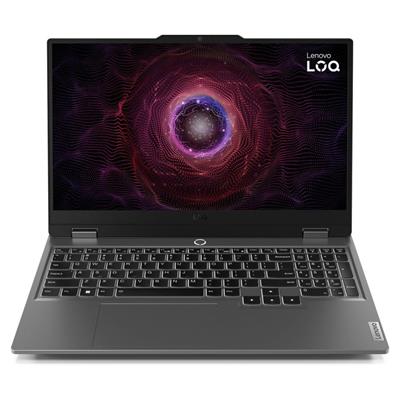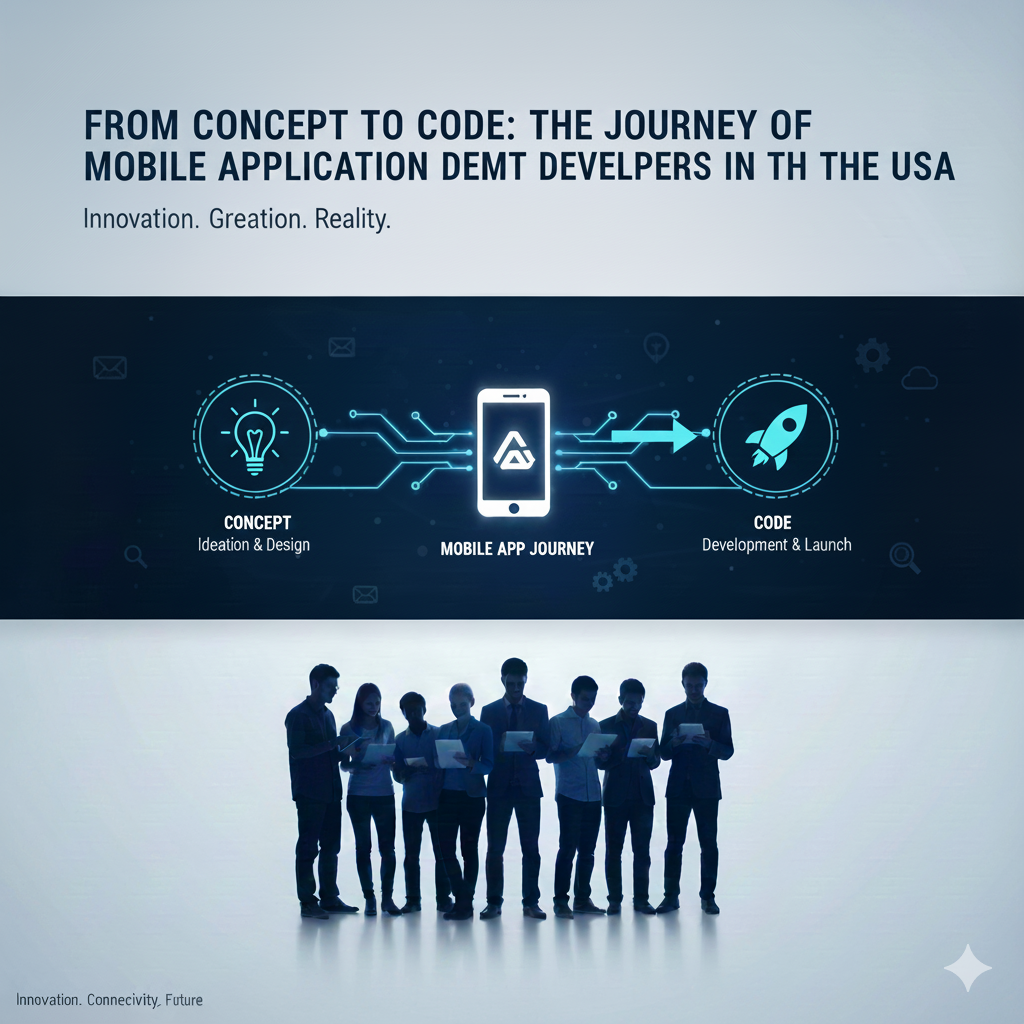When your automation workflows run 24/7, reliability becomes just as important as the workflows themselves. Developers love n8n because it’s powerful, flexible, and open-source — but there’s one big decision everyone eventually faces:
Should you self-host n8n or run it on the cloud?
Today, more developers are switching to cloud-hosted n8n because it removes headaches, boosts performance, and makes scaling effortless. If you want n8n to run smoothly for production-grade automation — webhooks, cron triggers, AI tasks, data pipelines — cloud hosting offers huge advantages.
In this guide, we’ll break down why cloud-hosted n8n has become the preferred choice and how WebSpaceKit’s n8n Cloud Hosting fits into that picture.
What “Cloud-Hosted n8n” Actually Means
Cloud-hosted n8n simply means:
n8n runs on a dedicated server in the cloud
the infrastructure, uptime, backups, and security are handled for you
you get a ready-to-use environment without manual configuration
Self-hosting means you manage:
- Server setup
- Firewall rules
- SSL
- Scaling
- Backups
- OS updates
- Security patches
In cloud-hosted n8n, much of this is automated or managed — so developers can focus on building automations, not managing servers.
1. Faster Time-to-Production
In self-hosting, developers typically spend hours on:
- VPS setup
- Node/PM2 installation
- Docker deployment
- SSL configuration
- Database setup
- Cron and process monitoring
With cloud-hosted n8n, you simply click “Deploy” and get:
- n8n installed
- SSL enabled
- Database connected
- Background worker configured
Most developers go from idea → live workflow in 10–15 minutes.
Example:
Instead of debugging Docker logs, you can directly build workflows like:
- WhatsApp bot
- Lead capture webhook
- Google Sheets automation
- AI processing pipelines
2. Improved Reliability (Critical for Webhooks & Triggers)
Webhooks must be online 24/7. If your server restarts or hits memory limits:
❌ You lose webhook events
❌ Automations break silently
❌ API calls fail or timeout
Cloud hosting gives you:
- 24/7 uptime
- Health monitoring
- Automatic restarts
- Auto-recovery from crashes
This ensures zero lost webhooks, which is the biggest reason devs prefer cloud-hosted n8n for business-critical workflows.
3. Better Performance and Autoscaling
Some workflows spike suddenly — for example:
- Lead form submissions
- AI processing
- Bulk data sync
- High-frequency API triggers
A small VPS cannot handle sudden CPU/RAM spikes.
Cloud-hosted n8n offers:
- More processing power
- Optimized RAM allocation
- Faster I/O
- Option to scale resources instantly
- No downtime during upgrades
If you run background jobs or AI tasks, performance is not optional — cloud hosting ensures you never hit bottlenecks.
4. Higher Security by Default
Security is one of the most overlooked parts of self-hosting.
Self-hosted n8n needs:
- OS patching
- Firewall rules
- SSL certificate renewal
- IP whitelisting
- DDoS protection
Most devs skip half of this.
Cloud hosting includes:
- Always-on SSL
- Encrypted connections
- DDoS protection
- Secure database configuration
- No root access exposure
- Automatic security patching
This makes cloud-hosted n8n safer for:
- Client workflows
- Payment workflows
- CRM automations
- AI pipelines handling customer data
5. Zero Maintenance (No DevOps Required)
Self-hosting n8n = you are the DevOps engineer.
You maintain:
- Server uptime
- Logs
- Failures
- Worker crashes
- Memory debugging
- Storage cleanup
- Backup rotation
For most developers, this becomes a time drain.
Cloud-hosted n8n gives:
- Automated backups
- Performance monitoring
- Server health dashboard
- Easy workflow debugging
- Scheduled upgrades
You can build automations while the platform takes care of everything else.
6. Better Monitoring & Logs
Cloud-hosted n8n gives you built-in:
- Execution logs
- Error logs
- Node-level logs
- Webhook request logs
- CPU and RAM usage metrics
This makes troubleshooting 10X faster.
Self-hosting usually means:
- SSH into VPS
- Run long Linux commands
- Search logs manually
- Diagnose issues blindly
Cloud solutions give you clarity without complexity.
Cloud-Hosted n8n vs Self-Hosted — Quick Comparison
| Feature | Cloud-Hosted | Self-Hosted |
| Setup Time | 10–15 mins | 1–3 hrs |
| Maintenance | None | Full DevOps |
| Security | Managed | DIY |
| Webhook Reliability | 99.9% | Depends on your VPS |
| Scaling | One click | Manual migration |
| Backups | Automatic | Manual setup |
| Cost | Slightly higher | Lower but time-consuming |
If you want full control, self-hosting is great.
If you want production stability + peace of mind, cloud-hosted wins.
Migration Example: Self-Hosted → Cloud-Hosted n8n
A typical migration looks like this:
Step 1: Export workflows (JSON)
Step 2: Export credentials
Step 3: Create cloud-hosted n8n instance
Step 4: Import workflows
Step 5: Reconnect credentials (secure)
Step 6: Test webhooks
Step 7: Switch DNS / endpoints
Total migration time: 15–30 minutes for most projects.
Why Developers Choose WebSpaceKit for n8n Cloud Hosting
WebSpaceKit offers a streamlined, developer-friendly n8n cloud environment with:
- 24/7 uptime monitoring
- Full SSL integration
- NVMe storage for ultra-fast workflows
- One-click scaling (RAM & CPU)
- Secure credential management
- Automatic backups
- India-based servers for low latency
- Zero-config deployment
Whether you’re building:
- AI automation tools
- Marketing systems
- CRM workflows
- Webhook-based apps
WebSpaceKit lets you deploy n8n without worrying about DevOps, infrastructure, or downtime.
Cost Consideration: Cloud vs Self-Hosted
Self-hosting seems cheaper — but only if your time is free.
Here’s the reality:
| Cost Type | Cloud-Hosted | Self-Hosted |
| Server | Included | ₹300–₹1000/mo |
| Security | Included | Manual setup |
| Backups | Included | Manual |
| DevOps Hours | 0 hrs | ~5–10 hrs/mo |
| Scaling | Instant | Manual rebuild |
When you add developer hours, cloud-hosted is always cheaper long-term.
When You Should Choose Self-Hosted
Self-host if you:
- Are running hobby projects
- Need full root access
- Want custom plugins unavailable in cloud options
- Have specific compliance or intranet requirements
Otherwise, cloud-hosted is the superior choice for 95% of developers.
Conclusion
Cloud-hosted n8n is the new default for developers who want:
- Faster deployment
- Higher uptime
- Stronger security
- Automated maintenance
- Better scalability
- Zero DevOps overhead
You get the freedom to build — without worrying about servers.
If you’re ready to take n8n to production without stress, WebSpaceKit’s n8n Cloud Hosting gives you everything you need: speed, reliability, and simplicity.
Start using WebSpaceKit n8n Cloud Hosting today and automate your workflows with confidence.